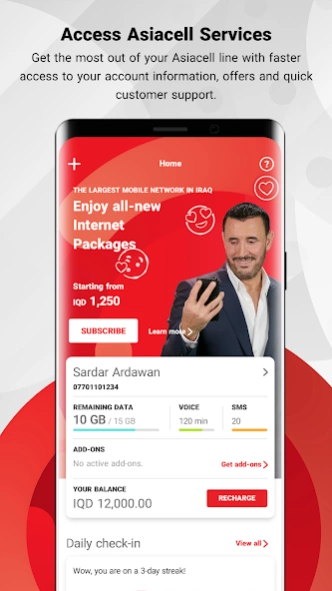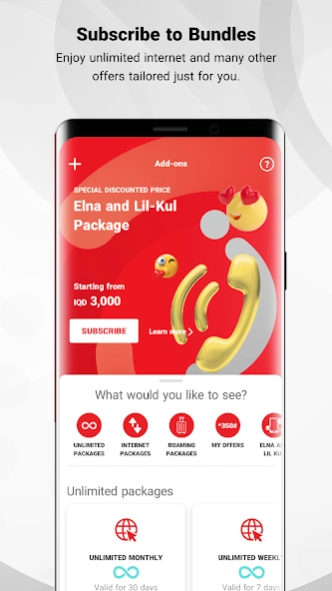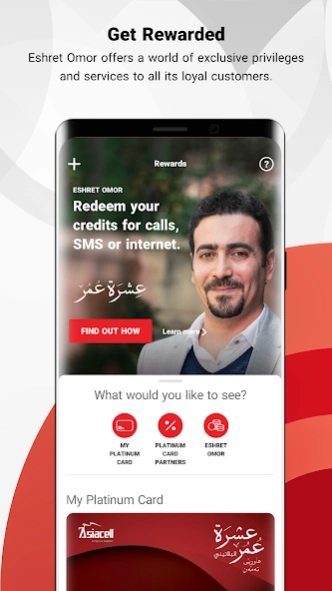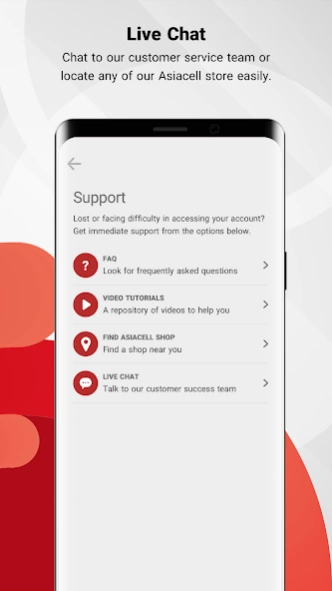Asiacell
Free Version
Publisher Description
Asiacell - Manage your Asiacell, YOOZ and Elite lines from anywhere anytime.
Our latest App is the best way to complement your experience with Asiacell.
Manage your account
"Staying on top of your account is a lot easier with the way we display your balances and subscriptions.
You can keep track of your remaining data, voice and SMS balances, main balance and postpaid bill.
View expiry or renewal dates of your subscribed packages.
Recharge
Recharge or pay your bill with ease by scanning the QR code
Online recharge with credit/debit cards
Recharge or transfer balance to friends and family
Request balance or data from us when your balance is low with Shukran service
Shop online
Order a vanity number, buy a new SIM or a device directly from the app and get it delivered to your doorstep
Offers and Promotions
Never miss a promotion or an exciting offer
Tailored offers designed only for you
Take control of your connectivity. Buy data, voice or roaming bundles with ease.
Rewards
Avail thousands of discounts from your favorite brands and restaurants with our Digital platinum card
Support
Enjoy 24/7 assistance and support
Chat with one of our customer support representatives anytime directly from the app
Locate our support centers with ease
Language
Experience the app in Arabic, Kurdish or English
Get started by downloading Asiacell App today. We will let you know when new and improved version is available for upgrade.
About Asiacell
Asiacell is a free app for Android published in the Office Suites & Tools list of apps, part of Business.
The company that develops Asiacell is Asiacell Communications PJSC. The latest version released by its developer is 1.0.
To install Asiacell on your Android device, just click the green Continue To App button above to start the installation process. The app is listed on our website since 2024-03-08 and was downloaded 5 times. We have already checked if the download link is safe, however for your own protection we recommend that you scan the downloaded app with your antivirus. Your antivirus may detect the Asiacell as malware as malware if the download link to com.asiacell.asiacellodp is broken.
How to install Asiacell on your Android device:
- Click on the Continue To App button on our website. This will redirect you to Google Play.
- Once the Asiacell is shown in the Google Play listing of your Android device, you can start its download and installation. Tap on the Install button located below the search bar and to the right of the app icon.
- A pop-up window with the permissions required by Asiacell will be shown. Click on Accept to continue the process.
- Asiacell will be downloaded onto your device, displaying a progress. Once the download completes, the installation will start and you'll get a notification after the installation is finished.